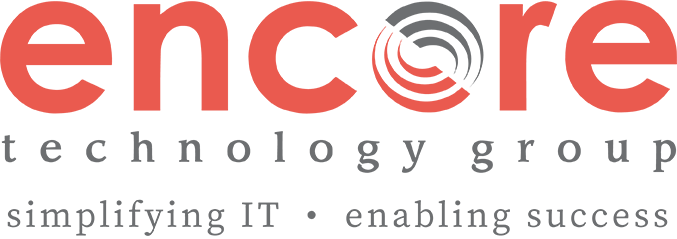On-Premises vs. Cloud-Hosted: Which Is Right for Your Video Surveillance Needs?

Our clients face unique threats and complexities in keeping their people safe, whether they’re a K12 facility, higher education institution, commercial business, or government entity. The larger an organization grows, the more important it is to have extra sets of eyes to improve situational awareness, deter crime, better inform management decisions, and increase both public and staff safety. Before you research specific vendors, it’s important to determine where your video recordings will be stored and how they’ll be accessed. We’ve put together a list of key questions to ask yourself to make the decision easier.
Can I make a large up-front capital investment, or is renewal once a year/every few years better for my budget structure?
With all the hardware, software, and possibly cabling set up that goes into installing an on-premises solution, it can mean a large, up-front financial investment. If you choose to go this route, you’ll also want to budget for ongoing costs like annual maintenance fees, router configuration changes, system changes, backups, security patches, staff time, facility space, and electricity. If you don’t want to spend a lot of capital up front, it’s considerably cheaper to onboard to a cloud-based system, however, with monthly subscription fees and annual contract renewal there’s little, if any, difference in total cost of ownership between the two options in the long-term.
Do I have someone on staff who can dedicate several hours a week for support & maintenance?
Hosting locally requires an in-house resource to support and maintain the on-site hardware and software, update firmware, and make configuration changes as needed. Once initial implementation is complete, your team will be tasked with keeping the system up and running unless you have negotiated a support contract with your installer or the vendor. Hosted systems, on the other hand, outsource support and maintenance to your offsite provider. All updates are pushed to your cameras automatically via the cloud and little, if any, maintenance is required on your end; however, you can expect to pay a premium.
Do I have the space to install a server onsite, and can I secure that space?
Onsite camera systems require a central server hub for video processing and storage; smaller facilities with little room to spare may want to take this into account when deciding between traditional and cloud-hosted. If there is designated space, another important consideration is if you can reliably control who has physical access through use of badging, etc.
How long does my video need to be stored and does it need to be high-quality?
In both cloud-based and on-premises systems, video footage is typically stored 30-60 days, depending on your system configuration. If you need to keep video for longer or require high-resolution video, it can be relatively expensive to host that much data in the cloud. On-premises systems are the more economical option for storing high quality or longer-retained video, but be aware of the limitations of your hardware’s capacity. Upgrades in camera resolution/video retention may require you to buy additional or replacement hardware.
Do I move spaces frequently, or does the layout within my space sometimes change?
If you expect your operations will outgrow your current space or you need to change things up from time to time, a cloud-based implementation might be the best choice for you, as all you’ll need to move are your cameras and minimal equipment at most.
Do I need more flexibility in choosing my hardware and/or software?
Onsite systems undoubtedly have a leg up in both scalability and the freedom to choose products from multiple vendors. As your operations expand, you can mix and match both hardware and software to meet your needs, as most traditional systems can support a wide array of varying analog & IP cameras thanks to ONVIF, the industry-wide data protocol. Cloud systems are not as flexible here because in most cases, their hardware is only compatible with their proprietary software, which means that once you choose a vendor you’ll need to stick with them, otherwise you’ll have to replace the entire system. Some cloud systems offer additional on-premises appliances or bridges that can tie approved existing IP camera models to your cloud management server, however, these appliances come with a cost and additional licensing.
Do I have adequate network bandwidth?
Cloud-hosted systems are great for remote viewing, but the quality of streaming can vary substantially based on the bandwidth demands on your network at the time. On-premises solutions don’t have the same bandwidth requirements because video is more readily retrievable from your servers on your local network.
How long do I expect my cameras to last?
Cloud-synced cameras are warrantied for up to 10 years, while most onsite systems limit their camera warranties 5 years. It’s not that cloud cameras are of better quality, but that the vendor can automatically send updates, patches, and bug fixes. Your cameras can evolve right along with cloud technology itself, increasing their longevity! Traditional system cameras may start out equipped with the latest technology and the ability to make firmware updates, but their core feature set is fixed.
What are my redundancy and cybersecurity needs?
Most traditional camera systems come with little to no redundancy out of the box, however, additional equipment can be purchased and configured to replicate and secure your data. If data redundancy is critical to what you do, cloud data centers are your safest bet; data is stored on several servers across multiple sites, ensuring it’s available even in an outage.
In cloud platforms, the same teams ensuring you have access to your data at all times also work to secure it from online threats, applying security patches to your cameras as they become available. The open ports required to integrate on-premises systems with your network can unfortunately make them vulnerable, making onsite firewall and cybersecurity software necessary. If your captured video footage is especially sensitive, you can opt to take your traditional system completely offline to prevent the possibility of breach, though closed-circuit configurations are rare.
A video surveillance system is a significant, years-long investment for any organization, so don’t feel alone if you find the decision-making process daunting. We hope this list of questions has given you a clearer picture of what you’re looking for in a solution. When you’re ready to take the next step and investigate which vendors support your must-have features, we’d love to serve as a knowledge resource.