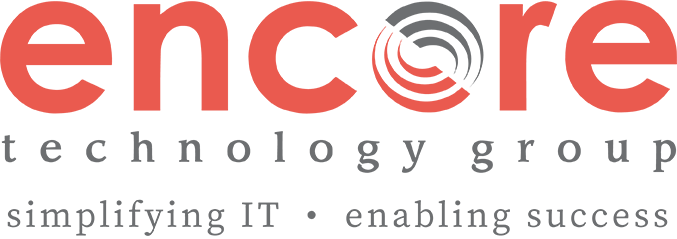WiFi 6: What Is It, & Can We Take Advantage of It Now?

The evolution of wireless networking, commonly referred to as “WiFi,” goes back decades. In the early days in the late 90s, its development was severely constrained by limited bandwidth and availability, such that real speed was only achievable by hard-wiring to the network. Remember having to plug those PCMCIA cards into your laptop to connect wirelessly? I do, and that tells you how old I am—but I digress. The number of users that could be connected to any one access point or hotspot at a time was also restricted. Fast forward to the mid-2010s, and WiFi technology had changed dramatically, with wireless access widely available. With standard WiFi offerings coexisting with wireless broadband for mobile (LTE), consumers can enjoy connectivity from their endpoint devices just about anywhere. Wireless connectivity is now an expectation, and it needs to be always on, safe, and fast. Enter 802.11ax, a.k.a WiFi 6, the latest IEEE adopted standard that takes the WiFi experience to gigabit-per-second speeds.
Technically, WiFi 6 is here; it is fast, advanced, and with pricing that rivals standard Wave 2 technology, you can take advantage of it today. Will your legacy devices run faster on WiFi 6? Perhaps slightly, but the real benefit will come as more WiFi 6 compatible devices provide more intelligent connections, faster throughput, power savings, and concurrency.
802.11ax – How did we get here?
The 802.11 framework was originally accepted and ratified back in the late 90s by the IEEE, with the first offering capable of 1-2Mbps of throughput, being served on the 2.4GHz band. The entire list of standards to date are as follows:
- 802.3: initial wired standards (1983)
- 802.11: 2.4GHz – 1-2 Mbps – Initial wireless (WLAN) standards (1997)
- 802.11b: 2.4GHz – 5.5 & 11 Mbps (1999)
- 802.11a: 5GHz – 6-54 Mbps (1999)
- 802.11g: 2.4GHz, backwards compatible with 802.11b – 6-54Mbps (2003)
- 802.11n: 2.4GHz + 5GHz, compatible with a/b/g up to 600 Mbps (2009)
- 802.11ac: 5GHz only, backward compatible with 802.11a/n up to 6.93 Gbps* (2013)
Each band contains physical layers that define their limitations concerning expected throughput, concurrent usage, and how clients interact with the wireless access point. These physical layers, or PHYs, have evolved in this way:
- 802.11 PHYs: This is the first layer on the OSI model; it provides for varying data rates, channel widths, & coding schemes
- 802.11: Direct sequence spread spectrum (DSSS) – 22MHz channels802.11b: High rate DSSS (HR-DSSS)
- 802.11a: Orthogonal frequency division multiplexing (OFDM); begins 20MHz channels
- 802.11g: Extended rate PHY (ERP) with OFDM
- 802.11n: High throughput (HT); brings multiple spatial streams (MIMO) – 20/40MHz* channels
- 802.11ac: Very high throughput (VHT) – 20-160MHz channels – 20/40/80/160MHz channels
So, what are some of the details that define the WiFi 6 standard?
Released in 2018, the defining features of 802.11ax are:
- 2.4 & 5GHz*; backwards compatible with 802.11a/b/g/n/ac up to 11 Gbps*
- MU-MIMO for downlink AND uplink
- Orthogonal frequency division multiplexing access (OFDMA)
Let’s break these down and discuss what they mean in layman’s terms:
- 2.4GHz & 5GHz: 802.11ax provides support for both the 2.4GHz and 5GHz bands, offering excellent backward compatibility combined with the latest enhancements. A common misconception is that the 2.4GHz band is becoming obsolete and being replaced by the 5GHz band. But, not so fast—do not confuse a higher band number with phone carrier standards like 3G and 4G, where the larger numbers translate to faster technology. The 2.4GHz or 5GHz designation refers to the actual wavelength of the signal; 2.4GHz uses a longer wavelength than 5GHz and consequently provides a better signal over longer distances and in obstructed situations like offices or homes. As such, 2.4GHz is not going away and is still an essential part of 802.11ax
- Multi-user-multiple input multiple output (MU-MIMO): The original 802.11 standard allowed for a 1×1 design, which is a single stream with an individual client talking to the router. With 802.11ax, an 8×8 MU-MIMO is now possible, meaning that the access point can communicate with up to 8 devices simultaneously, as opposed to broadcasting to one device, then another subsequently. MU-MIMO isn’t new to WiFi 6, but WiFi 6 has enhanced it.
- Orthogonal frequency-division multiple access (OFDMA): This technology enables intelligent usage of the channel to full capacity across several streams at once, creating far greater overall transmission efficiencies and trimming down holes in the transmission streams.
- Additional Enhancements:
- Target Wait Time (TWT): This feature enables devices to wake to connect with the wireless access point at predetermined times or intervals. This is significant as it helps to reduce the congestion of IoT devices attempting to communicate at once, plus it greatly reduces power consumption, thereby preserving overall battery life.
- WPA3: A new security protocol released with this new standard, WPA3 makes it more difficult to compromise devices than ever before.
- Quadrature amplitude modulation (QAM) 1024: This is the modulation scheme used to transmit the data between the access point and the receiving client (two signals 90-degrees out of phase used to send binary bits of information). The 802.11ac standard supports 256-QAM, thereby resulting in 802.11ax providing a 25% increase in bandwidth capability.
As you can see, the advancements offered by WiFi 6 are substantial. However, only a small percentage of clients are 802.11ax currently enabled, so should you consider it now? We think so. Consider these points:
- Due to full backward compatibility, non-ax clients can communicate with WiFi6 access points. Given that ax-compatible devices can take advantage of the enhanced functionality available, and both ax and non-ax devices are better off overall. Everybody wins!
- Ax devices fully certified by the WiFi Alliance are available now, with more being released all the time.
- High-density is an excellent use case now, and WiFi 6 devices offer much higher density capabilities.
- Pricing is not substantially higher, and licensing fees are typically the same.
Other Important Considerations
While improvements are significant, there are also stipulations you must also consider. To support the full bandwidth capabilities of WiFi 6 with your clients, the 802.11 ax access point may be forced to communicate back to the network switch at speeds higher than 1 Gbps—more specifically, multi-gigabit speeds of 3.5-5 Gbps. In a mixed environment where there are legacy ac clients, that may not be a concern, but as more and more ax clients connect it will increasingly impose the following constraints:
- If you are replacing older access points, it is common for the existing network cabling to be Category (Cat) 5, 5e, or 6. Cat5 is not rated to support speeds greater than 1 Gbps, and that might require installing new cables. While not explicitly rated for it, most quality Cat5e cabling will support speeds up to 5 Gbps for a full 100 m, or 328 ft. —though there is no guarantee. Cat6 will support rates up to 5 Gbps for 100 m without any issue, and rates of 10G bps up to 55 m.
- Multi-gigabit speeds require a multi-gig capable switch. It is likely that if you have legacy switches, you will have 1 Gbps switch ports, which need replacement to allow for multi-gig capability and power over Ethernet.
One final point that is often overlooked is the connectivity from your data closets (IDFs) to your main data center (MDF). We often see a strong push to upgrade access points and edge switches to the latest, multi-gig capability, leaving the link back to the main data center all but ignored. We commonly see 1 Gbps links, which means clients might have a seriously efficient high-speed connection to the closet, but experience a severe bottleneck trying to access the internet or their applications. Ensure that you do not upgrade your edge only to ignore the connectivity back to the core. Use Cat 6a or fiber coupled with switch ports on both ends that will allow for a full 10 Gbps backhaul. This will help ensure maximum overall throughput clear back to your data center and critical applications.
* Denotes theoretical upper threshold